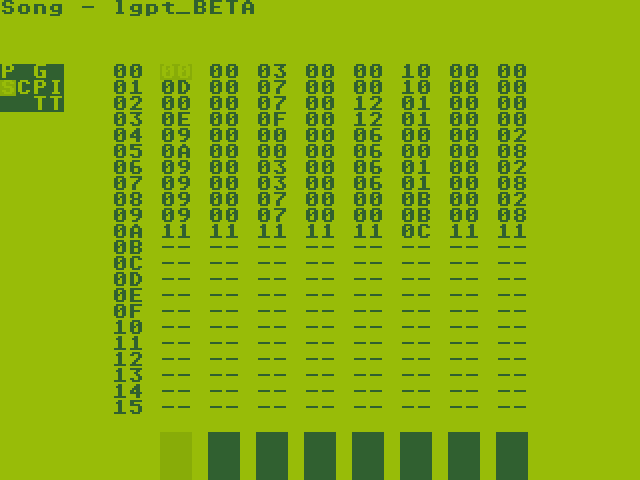
There finally is a working stable release of Little Piggy Tracker on the Miyoo Mini Plus! Although the volume of sound on this device sucks ass, it’s just loud enough to somewhat work with it.
- Download the latest release of LGPT for your Miyoo device on from https://github.com/djdiskmachine/LittleGPTracker/releases/.
- Unzip the file.
- Create a folder with the name
LGPT.pakand copy the files from bin in there. - In the LGPT.pak folder, create a
Samplesand aTracksfolder (you can copy the demo song to Tracks). - Edit the next two lines in the config.xml file (located in LGPT.pak) into the following:
<ROOTFOLDER value="/mnt/SDCARD/Tools/miyoomini/LGPT.pak/Tracks"/>
<SAMPLELIB value="/mnt/SDCARD/Tools/miyoomini/LGPT.pak/Samples"/> - Mount the micro SD card to the computer.
- Copy the LGPT.pak folder to the Tools folder on your SD card.
- Done!

You can now unmount the SD card and put it back into your Miyoo Mini Plus.
To launch the application, go to Tools and open LGPT.

Comments
Ricardo Arguelles ⚓
Hello LGPT,
I have successfully added LGPT to my Miyoo Mini Plus runnion on latest version of Onion OS. Is there any explanations on how to use it on this OS ? Thanks in advance for your support.
Ricardo Arguelles ⚓
Hello LGPT, In case this helps anyone on Onion OS 4.3.1 or later. I was able to successfully use LGPT with the following file structure as the recommended structure gave me an error: <CONFIG> <ROOTFOLDER value=”/mnt/SDCARD/App/LGPT/Data”/> <SAMPLELIB value=”/mnt/SDCARD/App/LGPT/Samples”/>
Comment